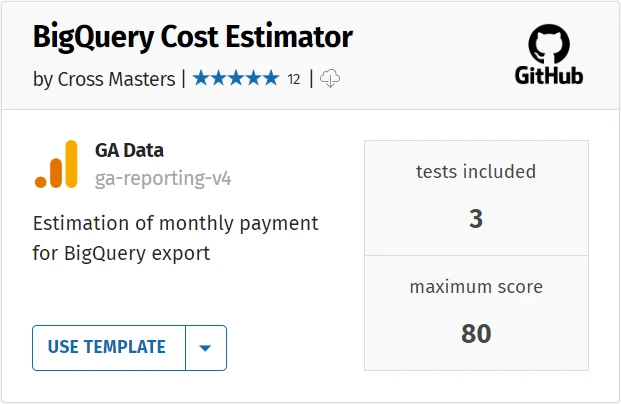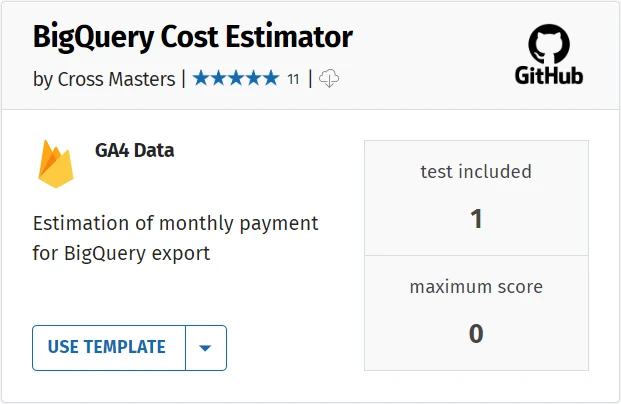Google Analytics BigQuery Export Calculator
Published: Jul 8th 2022 | 5 min read

Free version of Google Analytics 4, allows you to activate continuous exports to BigQuery. This is a new functionality that was not available in the non-paid version of Universal Analytics. However, before you activate such an export, it is important to note that BigQuery is a paid service and this export will not be for free. Unless your website is visited by only a handful of people per day, it is evident that you will pay.
Estimating the cost, however, is not at all easy. If you've played with the cost calculator provided by Google itself, you probably know what I mean. There are a number of variables that go into the calculation that need to be factored into the cost calculation. But how does one know what to set there. Unfortunately, the parameters that the cost calculator for BigQuery works with are not easy for a web analyst to grasp, so we decided to create a calculator that we published to a Waaila app. The calculator will do this estimation for you, directly from the data you have in Google Analytics. So you don't have to enter anything and, more importantly, you don't have to pay anything for such calculation.
- Calculate BigQuery cost based on Universal Analytics hits
- Calculate BigQuery cost based on Google Analytics 4 events
If you want to get even more accurate estimation, don't go to Waaila yet, read this article to understand how to play around with parameters in the calculator settings.
Frequently asked questions about the price of the BigQuery database
Will I pay for exporting data from the free version of Google Analytics to BigQuery?
Google Analytics 4 offers two types of exports, one exports all collected events for the previous day. Exporting up to 1 million events is free of charge (up to 1 billion events in the paid version). If you have more events than 1 million in Google Analytics, the daily export cannot be used and you have to export the data via streaming mode, which is paid but has no limit on the volume of data.
Should I get BigQuery with flat-rate payment or should I pay for on-demand use?
If you are considering using BigQuery for the first time and only for Google Analytics data, flat-rate payment doesn't make any sense to you.
Will I also pay for the data I leave stored in BigQuery?
BigQuery differentiates the costs according to how the data is handled, unless you make any changes to the tables exported from Google Analytics (and don't really do that directly to these tables) the data is stored in active storage for 90 days and then moved to long-term storage. So for example, out of a year's history of GA4 data, it will have 90 days stored in active storage and the remaining 275 days in long term storage.
Will I pay for connecting Power BI or Data Studio to BigQuery?
Power BI allows you to read data in two ways. Import the data to the Power BI server or use direct queries to BigQuery. In the case of import, this is a one-time data retrieval and you only pay for this retrieval. For using Power BI's server sync, the payments will not be that significant. In the case of direct queries, it depends on how many tables are linked and how complex the report is. Updating a single report may then mean several queries. Data Studio works similarly, each report can have multiple queries. Furthermore, the key is to have an idea of how many users will actively use the report and how often. But in general, it can be recommended that the data is aggregated first and the reporting tool connects to these aggregated tables.
If you plan to work with raw data and you have not yet considered exporting events to BigQuery, keep in mind that Google Analytics 4 has a very strict data retention policy and if you do not have this export activated, you will not be able to access these data after 14 months. On the other side the price of BigQuery is very convenient and will be bellow 100 € for most clients. So go ahead, now you will be able to fine tune the Waaila parameters even more precisely.