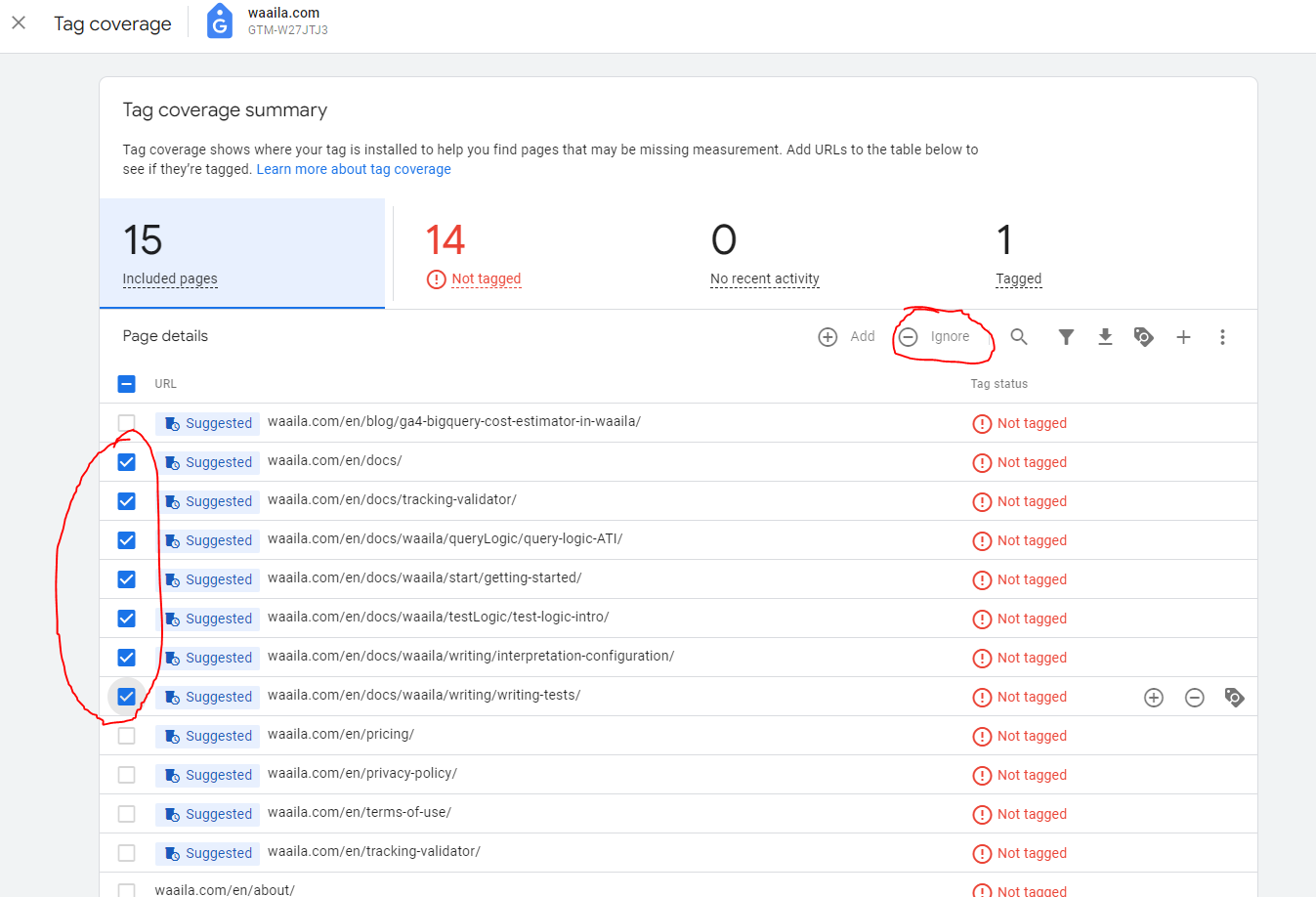Tag coverage in GTM
Published: Jul 22nd 2024 | 3 min read

Tag coverage in GTM
Have you been seeing this notification in GTM recently, are unnerved by it and don’t know where the problem is?
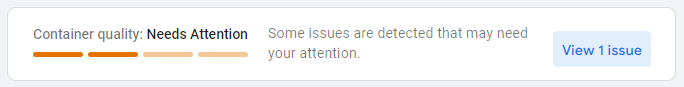
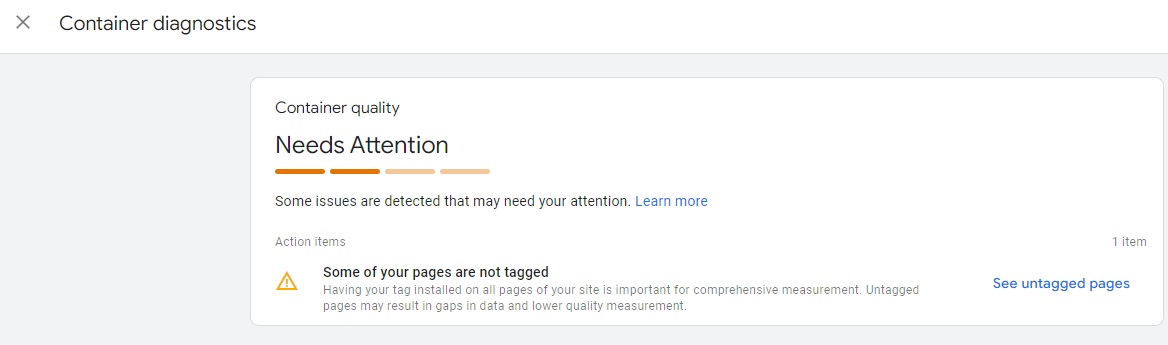
In that case, you are in the right place. In this article, we will go through Google’s intentions with the so-called Tag Coverage feature, evaluate how it has turned out so far, and how you should react to notifications related to tag coverage.
If we look at the notification detail, we see a list of pages which, according to GTM, are currently not tagged. Right after that, we go and check whether this is actually true and what Google means by it. You will very likely discover that GTM is in fact correctly implemented on the page, along with Google Ads and Google Analytics.
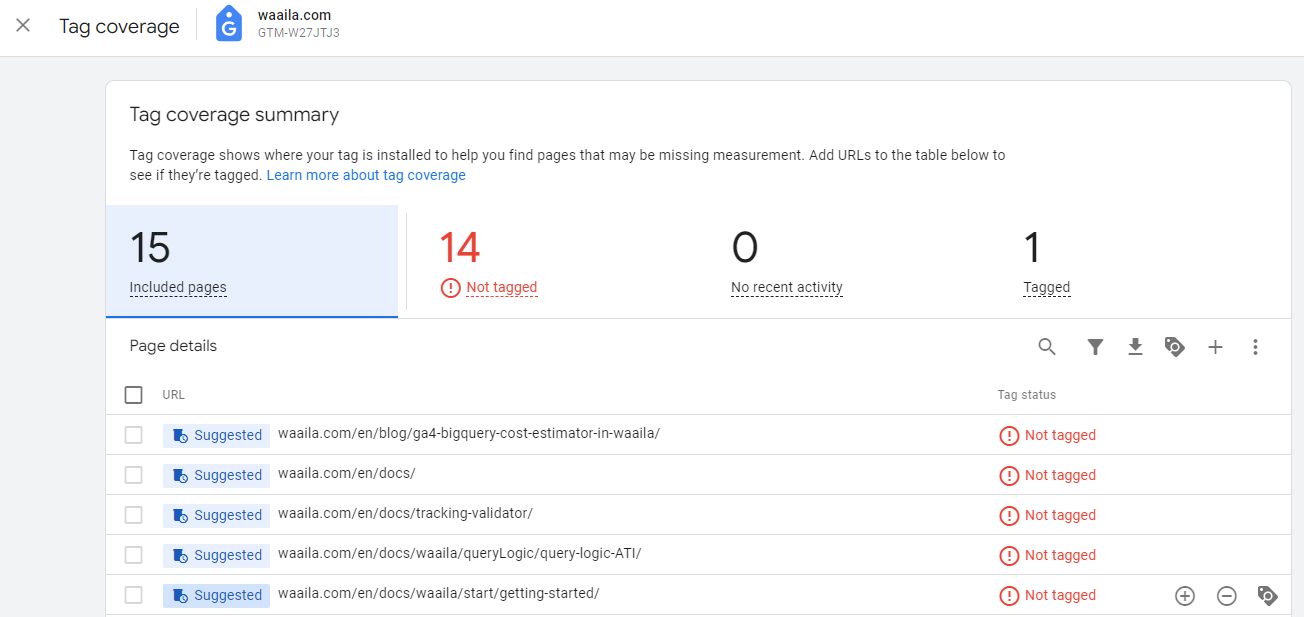
So what is the problem? The issue lies in the way Google determines whether measurement is properly working on a page. Google knows every corner of your website (every URL) thanks to bots which periodically go through your website. The way these bots are programmed, however, ensures that they do not trigger any measurement, making it very difficult or straight up impossible for them to detect the implementation of GTM on a page. Thus, bots only update the list of pages on your website. Detecting the tag coverage of a page is left up to actual users who visit your website, which is where the problem lies. If there is a page on your website which was identified by a bot and added to the page list, but which has not been visited by a human user who actually triggered GTM measurement, it will be marked as untagged.
Conclusion
Google had a good idea aimed at improving data quality. We can hope that they will not abandon it and continue to improve the Tag Coverage tool. However, the truth is that, at this time, this tool is hard to use and, rather than provide users with actual insights, it tends to swamp them with false alerts instead. In this article, we showed examples from Google Tag Manager for simplicity and consistency’s sake. However, the exact same interface, with the exact same functions and issues, also exists in Google Analytics and Google Ads.
Recommendations
If you have a website with a constantly expanding list of URLs, the best approach at this point is to learn to ignore Tag Coverage warnings. On the other hand, if your website is relatively static over time, this tool might make sense for you and actually function quite correctly. In this case, you should select all pages which are typically not visited by many users, and set them as ignored.