Quick & Easy Cookie Audits with the EDPB Tool
Published: Nov 1st 2024 | 4 min read

Are you tired of repeatedly scouring your website to ensure that your data protection policies are fully GDPR-compliant? Cookies, local storage, session storage... All of these need to be checked, analysed in DevTools, and summarized for each individual user scenario. It's a safe bet this tedious process leaves you wishing there was a way to check all these things faster and more effectively, without surrendering the process to a potentially unreliable crawler. Fortunately, your wish has just come true.
The European Data Protection Board (EDPB) introduced a new tool at the beginning of this year, which is designed to help check compliance with GDPR and which has a massive amount of potential in terms of making your work easier. The tool, developed by experts in the field of data privacy protection, allows you to automate and standardise the GDPR compliance control processes on your website. Instead of laboriously simulating each scenario and creating reports manually, you can rely on the tool to quickly generate a detailed summary for you—all in one place and without unwarranted amounts of effort.
The tool can be downloaded here.
Working with the audit tool
Once the tool has been downloaded, we can easily get to work auditing your website. Let's go through the main features together.
Creating an audit
The entire auditing process begins in the "New" tab. Enter your websites’ URL and create the first scenario.
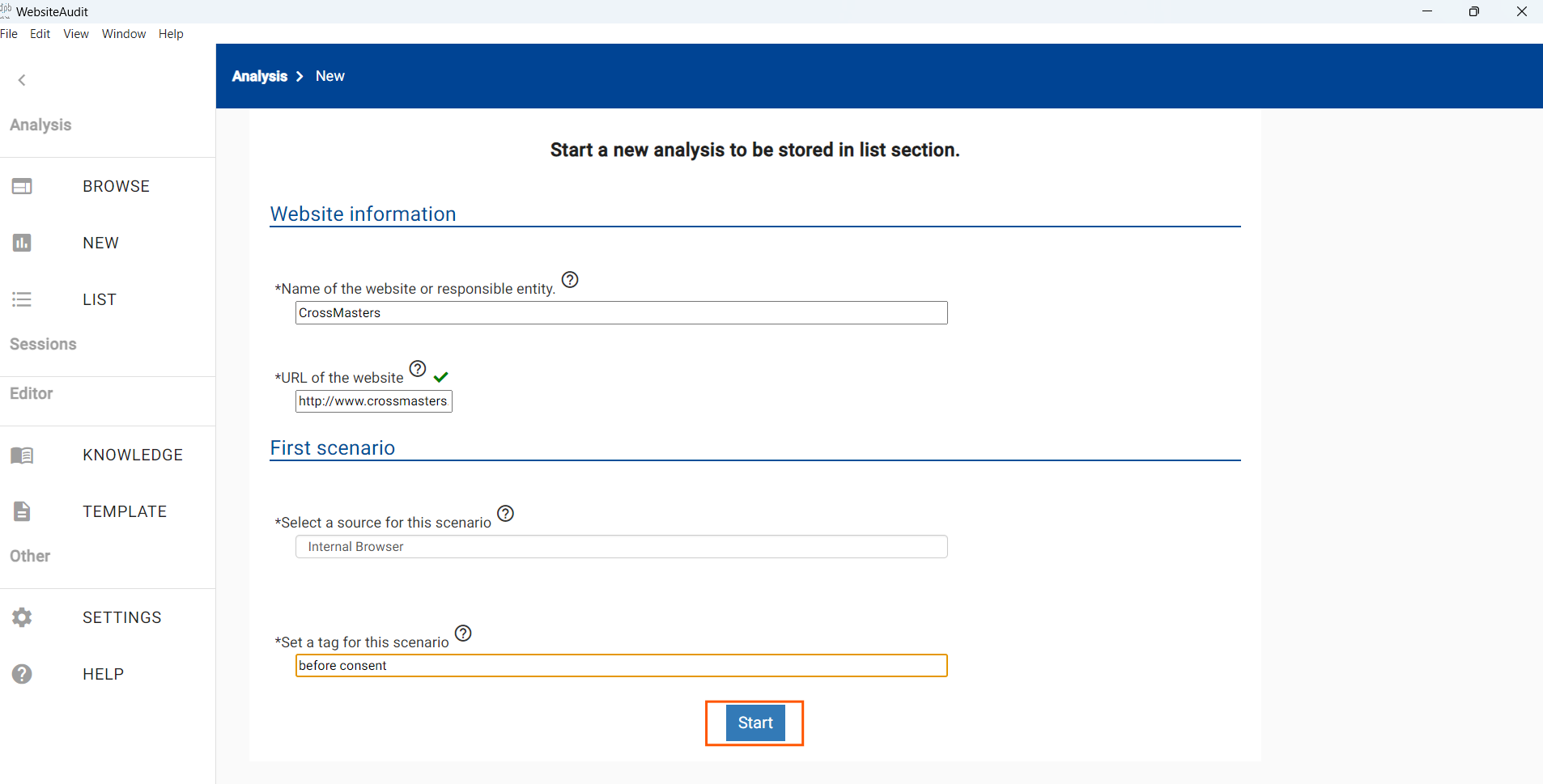
Fig. 1: Audit tool interface at analysis start
While browsing your website, you can create screenshots using the camera icon in the top right corner. The + button allows you to create as many scenarios as you need, which can then be tested during report creation.
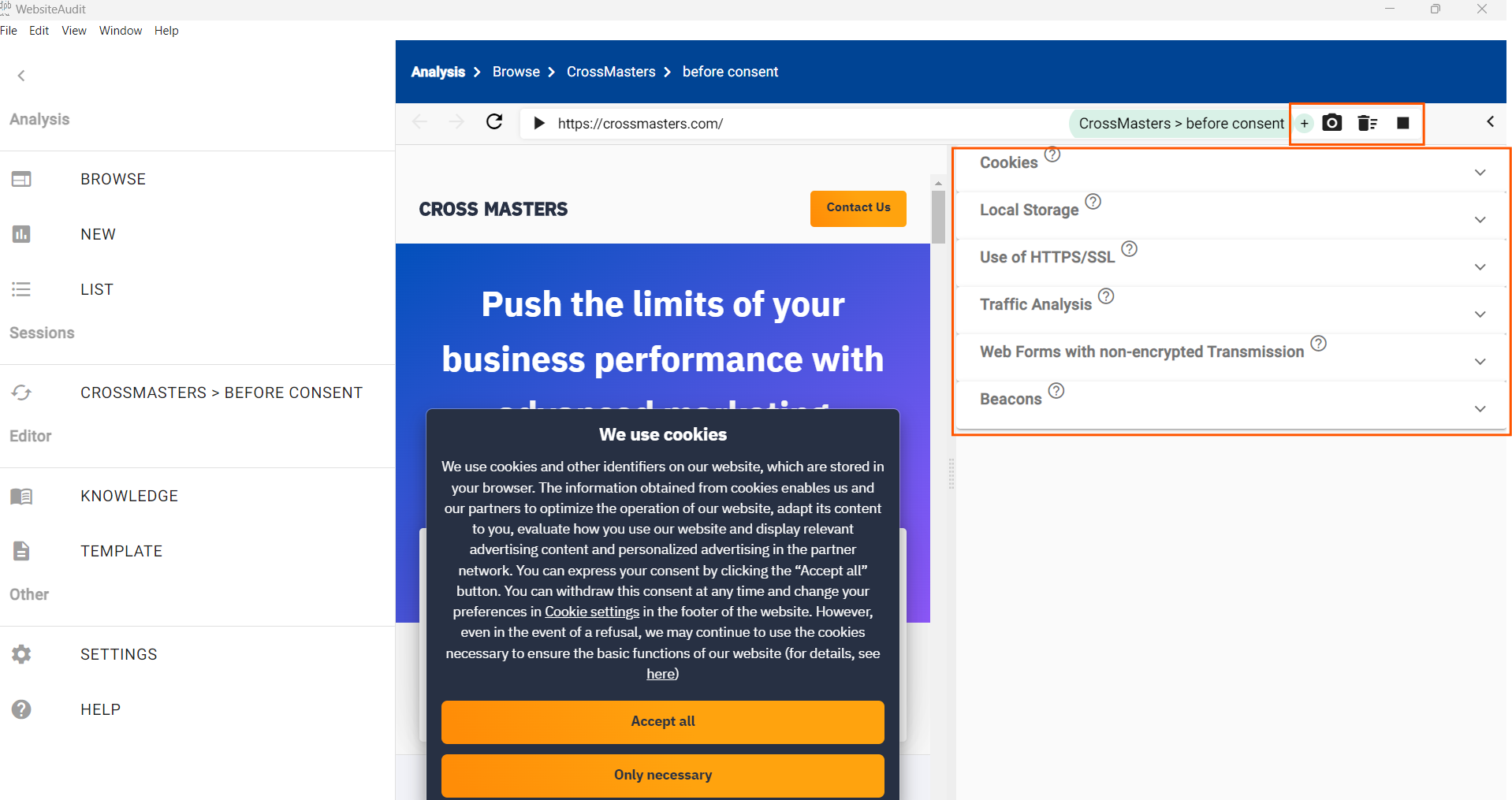
Fig. 2: Audit tool interface during website browsing
On the right, we can see all the processes that help web applications save data and execute individual actions. So what exactly can you check here and what information will you see in the final report?
- Cookies: text chains saved into the users browser containing the users preferences states, and tracking their behaviour on the website. Limited by expiration.
- Local storage: A greater amount of data is stored here compared to cookies. In some cases it's possible to use them instead of cookies. Not limited by expiration.
- Requested hosts: addresses of servers with which the website communicates during the user session.
- Beacons: pixels used to track user activity throughout the session.
Classification databases
In the “Knowledge” tab, you can manage all your databases for future classification. You can import your own database or create one directly in the tool and export it later. To import your own database, you need to provide data in JSON format. Matching cookies between the website and database requires cookie names and domains to be identical.
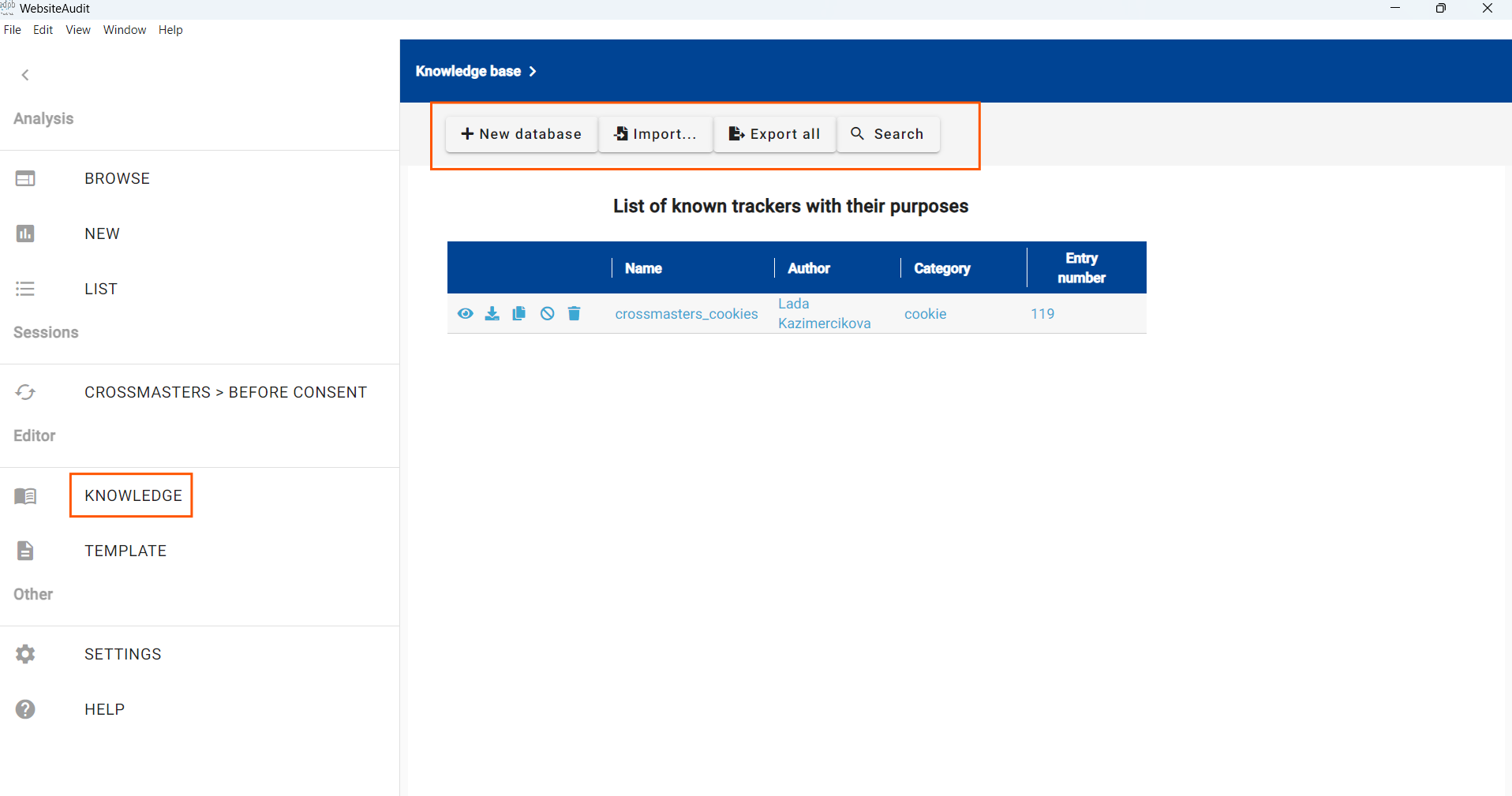
Fig. 3: Knowledge base section
Creating an output
Once you have executed all the desired scenarios, you can begin visualizing your audit and creating the final report. In the “List” tab, you can find all your websites along with the executed scenarios. You can begin creating a report by selecting a scenario.
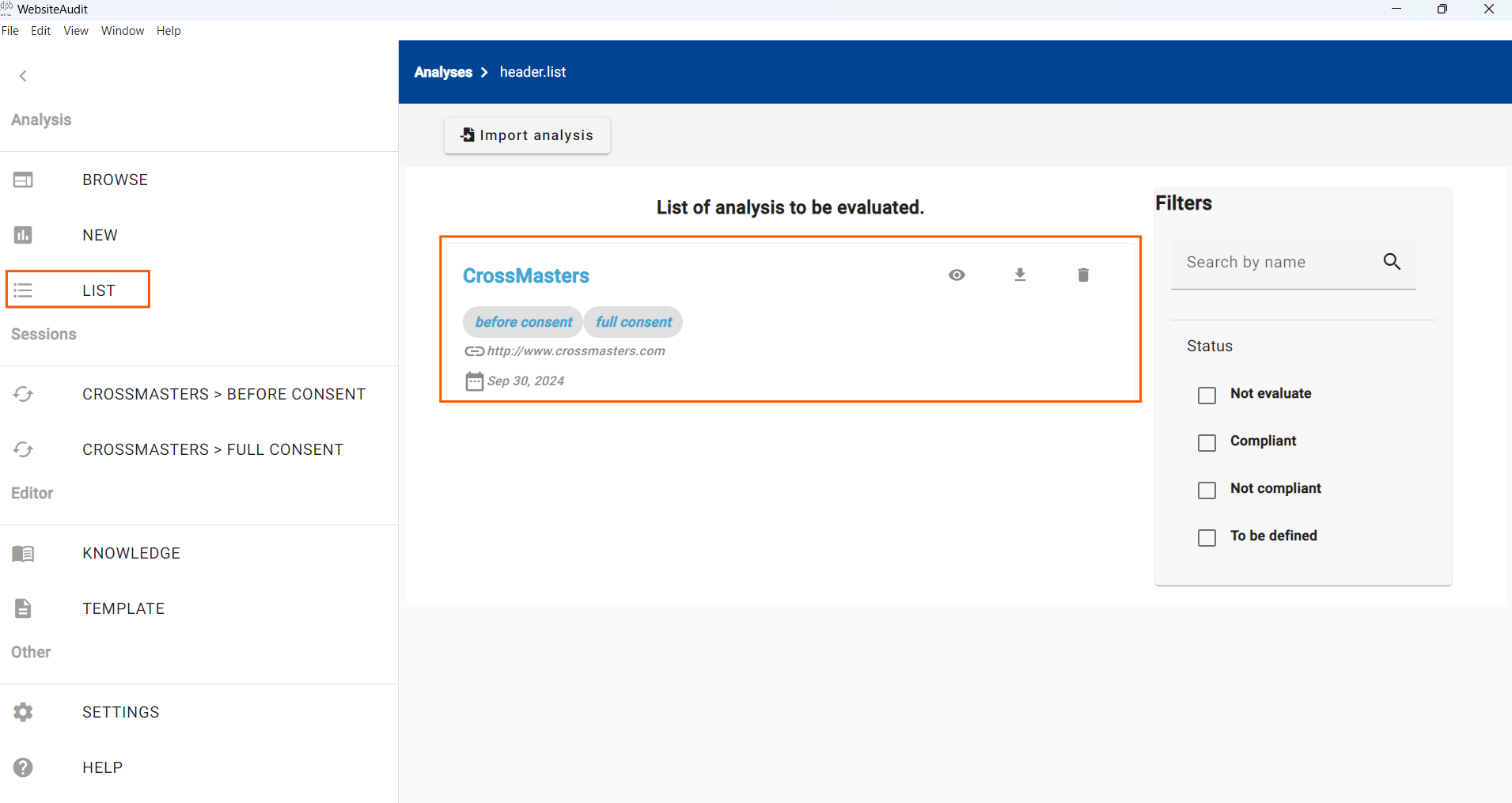
Fig. 4: List section with finished analyses
At this point, you can assign flags indicating compliance (or the need for additional data for classification) to individual sections and their contents.

Fig. 5: A section with assigned flags
After all specified scenarios have been tested, you can easily download reports for all of your websites from the previews in the “List” section. Reports can be downloaded as PDFs (or in other formats) and easily shared. The following images illustrate the path to accessing individual reports.
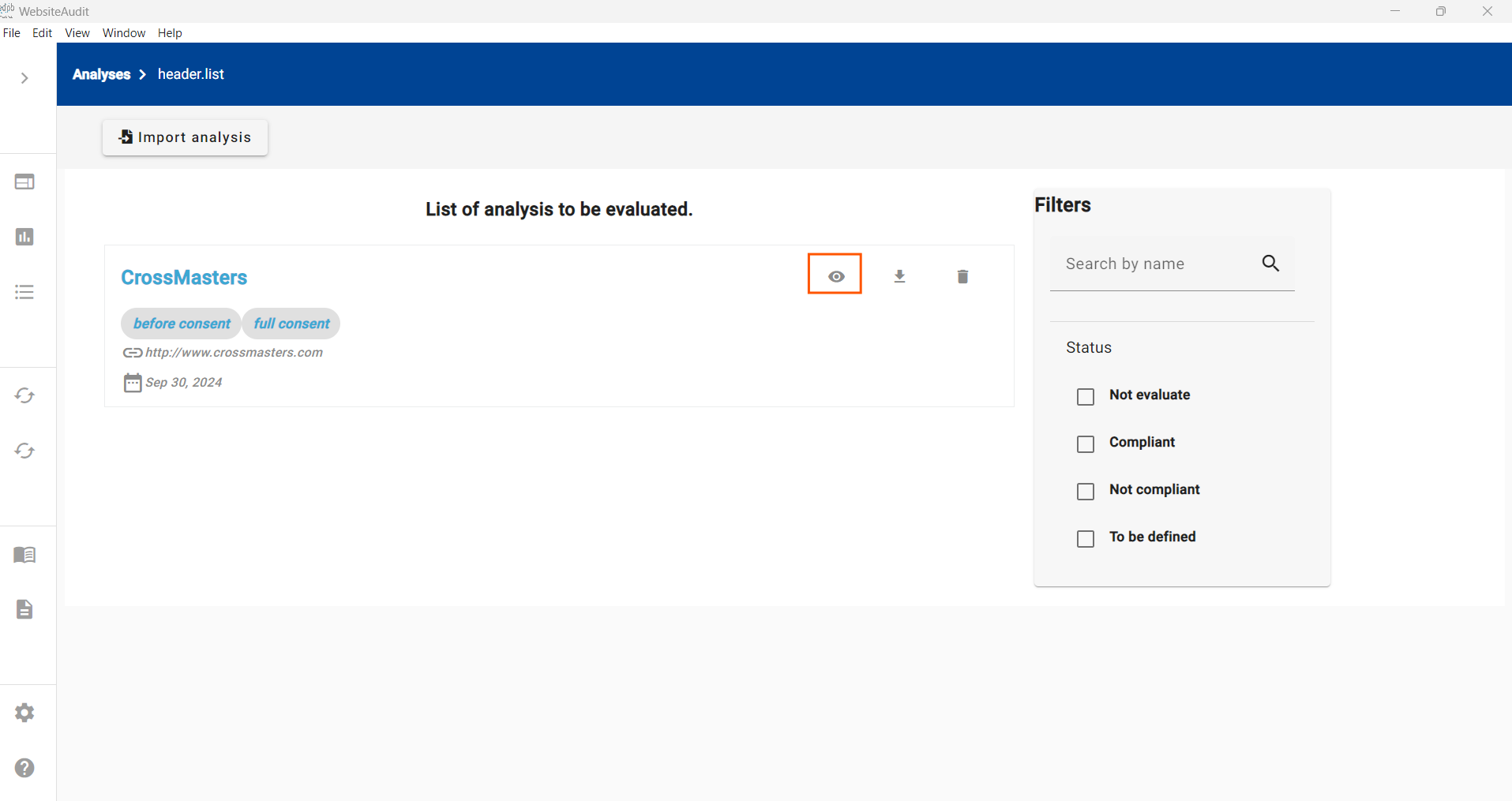
Fig. 6: The “List” section interface containing finished audits
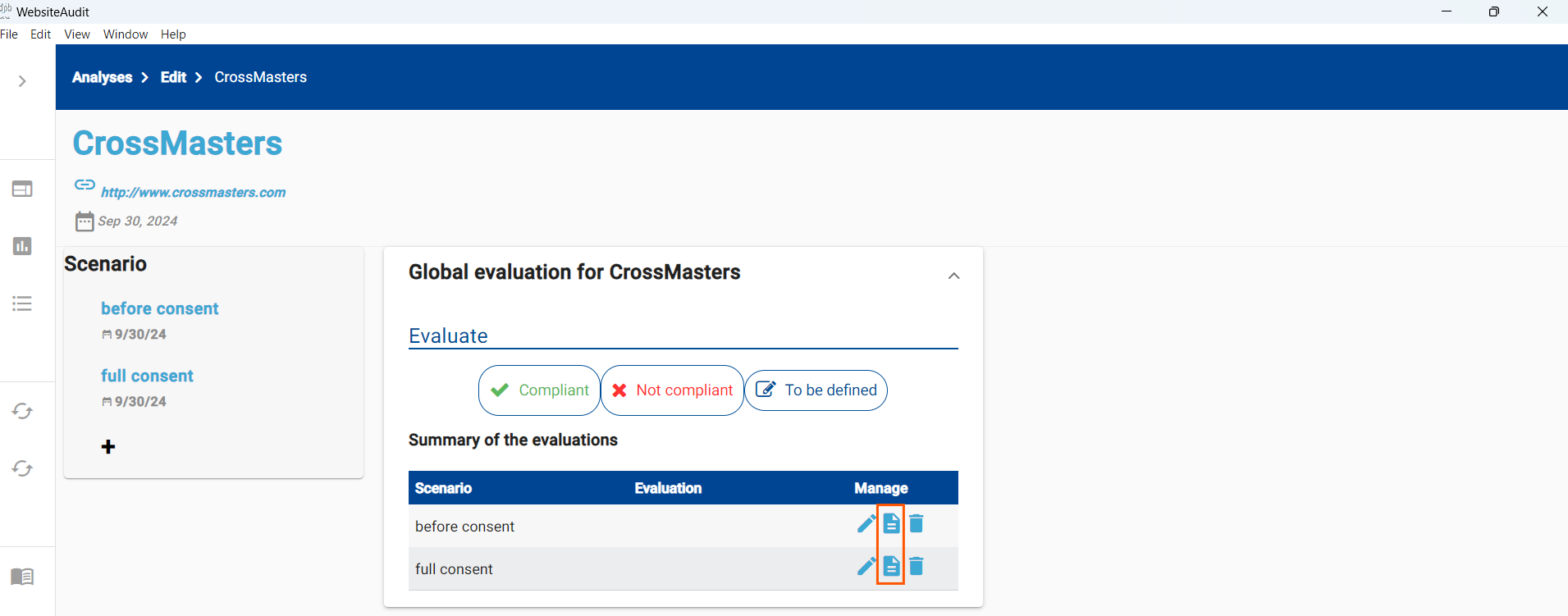
Fig. 7: Analysis interface listing individual scenarios
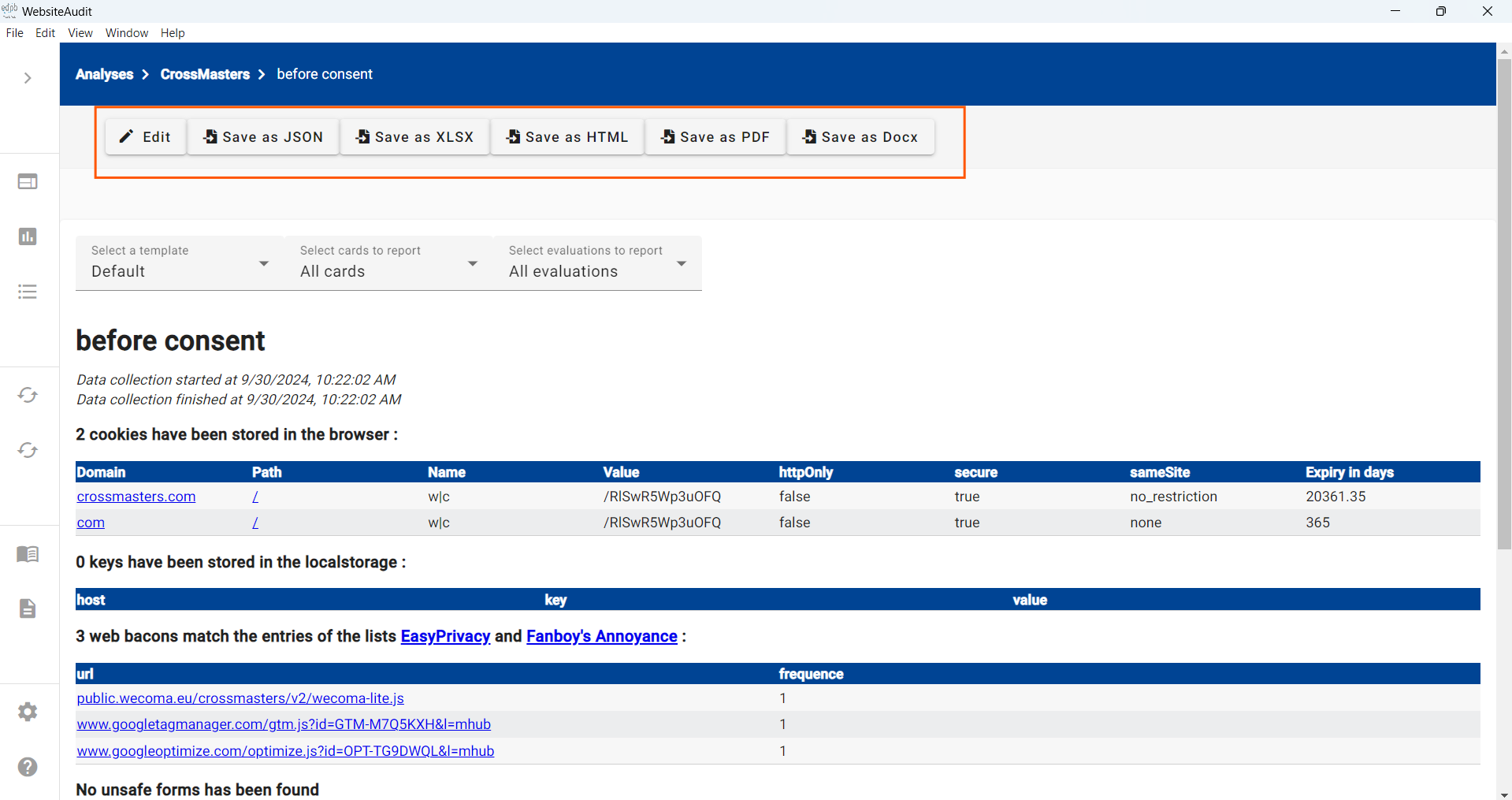
Fig. 8: Ready-to-share scenario report
Familiarise yourself with this freely available tool, and you will always be one step ahead in terms of GDPR compliance. Whether you need help auditing your website, optimising compliance, all have questions regarding the tool itself, we are available to help. We will gladly assist you in all of your needs from detailed analyses to Providing practical advice all suggesting concrete steps for improving your data protection measures. Contact us, and together we will devise a solution that works best for you.
