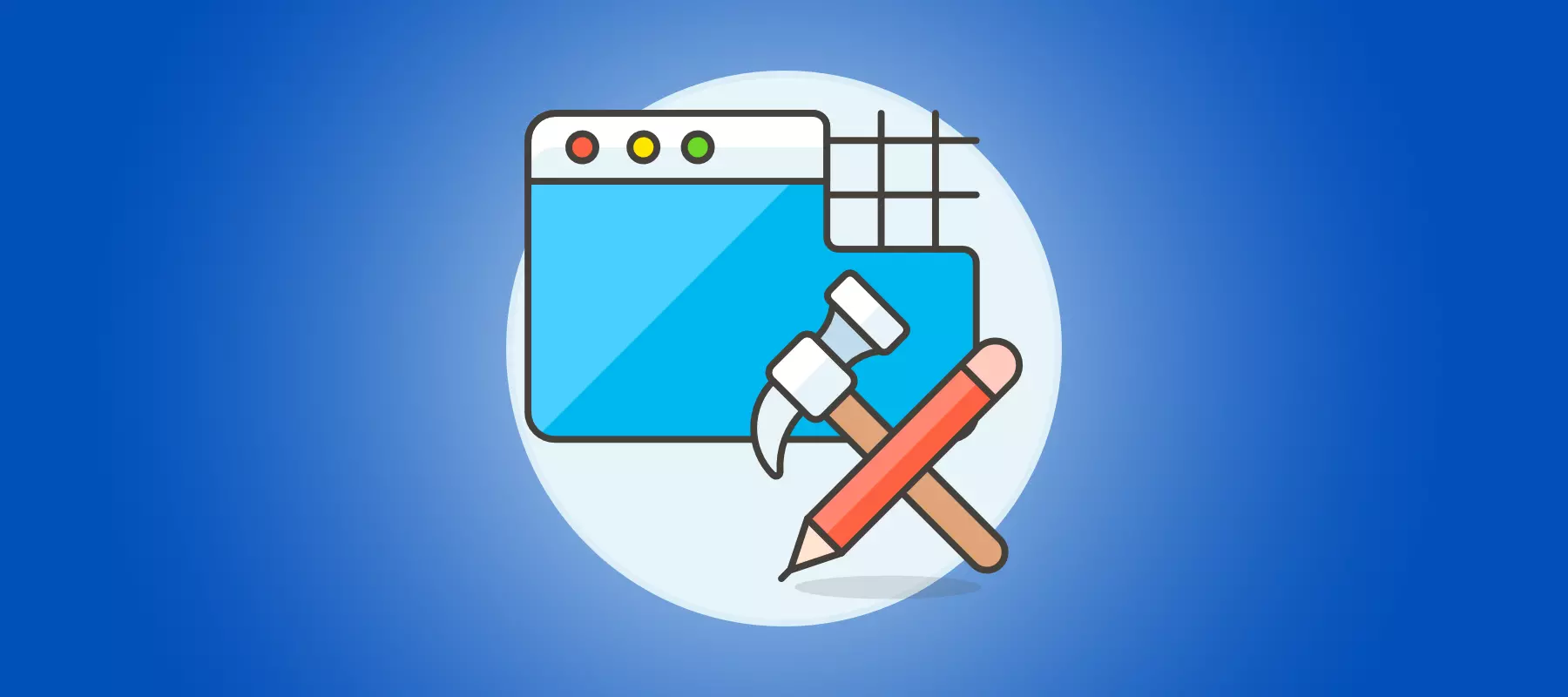Google Analytics 4 – Brief Introduction And Vision
Published: Jun 29th 2021 | 17 min read

Table of contents
This is not an easy task and it is certainly not achieved by just replacing the measurement script. The new event-driven concept, data streaming functionalities, and the possibility to integrate Google Analytics with the Google Cloud Platform will ensure a far better understanding of customer behavior and provide actionable insights. This flexibility, however, is a trade-off with complexity so LOOK BEFORE YOU LEAP, or maybe just read our thoughts on what Google Analytics 4 (GA4) is going to bring.
Google Analytics 4 brings a totally different concept of User-centric event-based analytics, many new functions, and exciting features of stream data processing. As of today, many of the existing Google Analytics (Universal Analytics) features are in GA4 not available, and it is uncertain whether all of them will be ported, or replaced by something else. Although it is very difficult to make a prediction with such uncertainty, it does not mean you have to sit and wait. This is certainly a less risky strategy, but you will not learn anything. Many specialists (including us) are still hesitant to throw out Universal Analytics entirely and only use GA4 for web projects, on the other side we certainly see the benefit of GA4 for some projects, especially where Google Cloud specialists are available. So which path should one choose? This article is for those who would like to understand the benefits of early GA4 adoption and the limitations it still has. To ease the effort, we have compiled an important set of information we consider most relevant.
Quick insight for those who have landed here
- Google Analytics 4 (GA4) is a new version of Google Analytics.
- The current version called Universal Analytics (UA) will still be available for some time
- Google is not yet forcing anybody to migrate to the new GA4 version.
- It is uncertain how historical data will be migrated; we believe that there will be an option to do it. Even Google uses the data and needs some continuity.
- Turning on GA4 without a plan that assures it will meet all of the business needs would be very unwise.
- Google Analytics 4 is finally leaving the legacy concept of sessions and pageview and switching to User-centric context-aware event analytics. What this means will be further explained later in this article.
- GA4 is still under development and is not a finished product. New releases and new features are released very often - and are quickly removed once Google realizes they were wrong. This is actually a good sign as it indicates that Google is investing a lot.
- Some features that are part of UA will not be migrated over. It is unclear now which ones will be, but you can already get some sense and indications.
- GA4 offers much wider flexibility to collect and process data, but better quality checks and practices will need to be followed.
- The GA4 data model is incompatible with the UA data model. Turning on the new tracking pixel will not solve the migration problem.
- As UA and GA4 are built with a different philosophy, it will not be possible to match the results. Each system will describe the same situation differently.
We would like to stress this again. No one is going to turn off UA next month. DO NOT WORRY, BUT GET PREPARED! The new tool is not fully fledged, and it will still require several months of development to make it match the functionality of its predecessor. On the other hand, no one knows when UA is going to be deprecated, so it is a good time to start learning the new approach.
Who should read this article?
As was already mentioned earlier, this article is suitable for anyone who would like to build an opinion on the new GA4 and is familiar with the current version. We often compare both versions, to describe what changed, what we believe will not be migrated over, or what awaits users. This is not, however, a full tutorial on GA4. We are only offering a set of practical opinions we believe are worthy of considering before you make any decision, in hopes that it will help you prepare a better migration plan. It is aimed at people who are using or implementing Universal Analytics and have already heard about the new version (GA4).
Brief history
The first version of Google Analytics under the Google hood was called Classic Analytics and it was released in 2008 (it was actually the 6th version of Urchin). It does not exist anymore and was replaced in 2013 by a newer version called Universal Analytics, which most of you are using. The backend data model did not evolve a lot and practically remained the same for both versions. The client-side tracking did change a lot though.
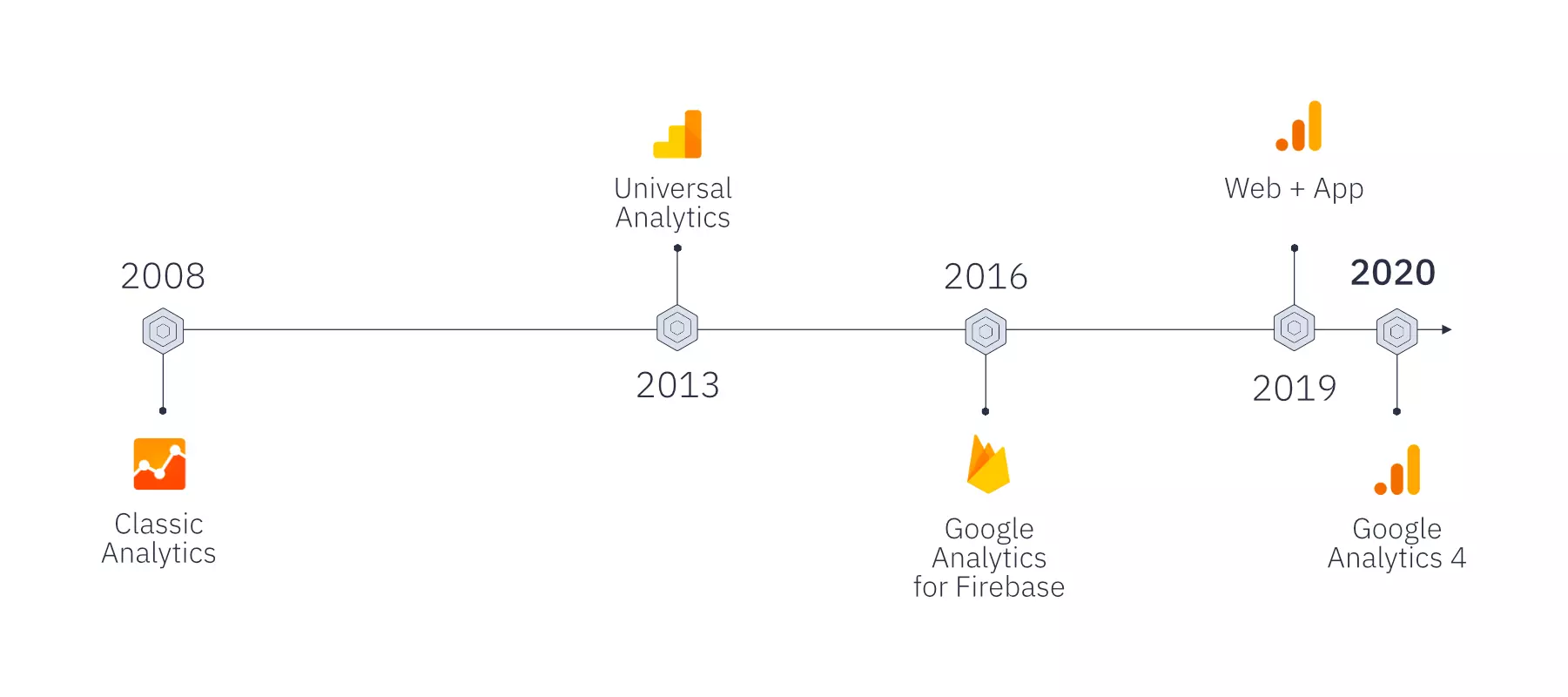
As mobile applications started to grow in importance, there was a need to have a similar solution to track activities and build reports. Similar to Urchin, Google acquired another company that was developing a product called Firebase. In 2016, Google came out with a new analytics solution for integrated mobile applications. Anybody who had to work with user analytics was surely annoyed with the fact that website data were sitting in a different database than the mobile app data, and were not easily merged. This was a great disadvantage because both major competitors, Adobe Analytics and Piano Analytics, were able to unify them. A decision to align website data and mobile data into one platform in 2019 was the reason behind something weirdly named Google Analytics: Web + App or GAv2.
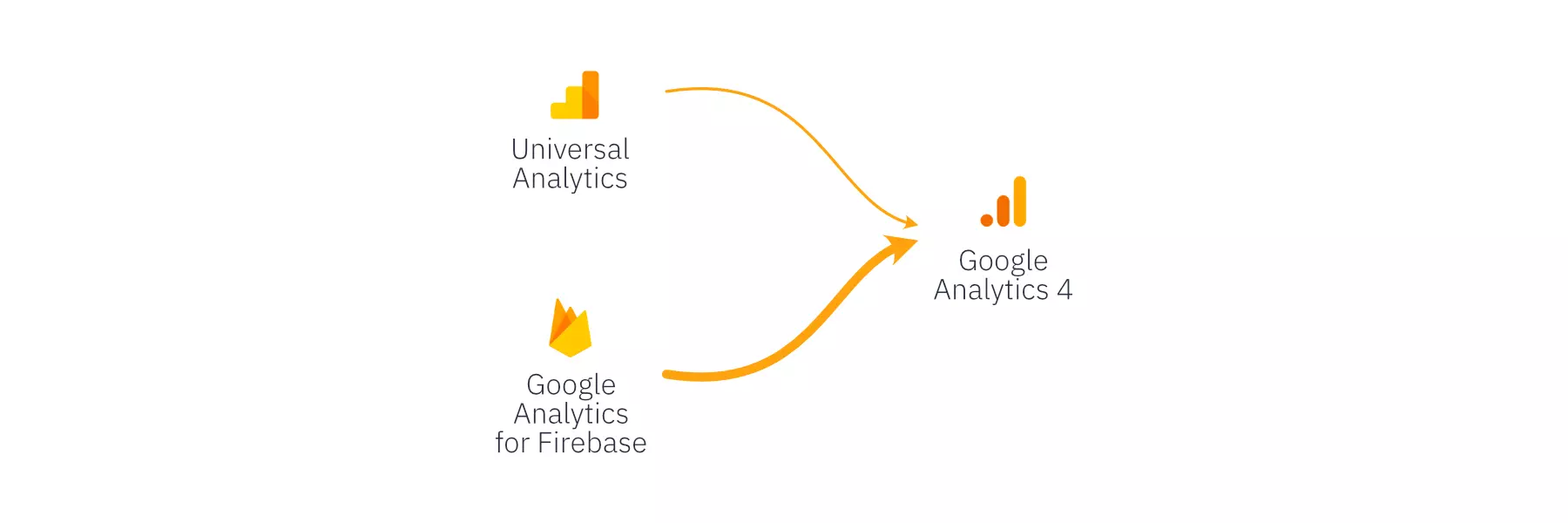
The advantage of combining both data streams has a caveat. At least some collected events must have the same meaning to plot them together, otherwise, it would make no sense to do it. That is where the problem begins. A traditional pageview or session does not make sense for a mobile application, as analogically an activity is hardly understandable for a web application. The beauty of a unified platform lies in sharing the same context model - simply naming the identical events on both platforms the same way. This means that one tool will need to adopt the naming strategy of the other, and because Firebase was more flexible in matching its events to reality, the old GA model has to be thrown out. Unfortunately, Google did not decide to throw out the mobile measurement model too and the “same” things like page_view or screen_view are named differently. The requirement to align data from two diverse yet similar streams, while keeping the backward compatibility, resulted in the new Google Analytics 4 platform in 2020. The possibility to create custom events is an amazing feature as on one side you do not need to stick to something that does not make any sense to you. On the other hand, it might end up in a situation where each GA4 implementation is different. We are big proponents of a Command Query Responsibility Segregation (CQRS) architecture and believe this was the right move, especially in a situation when GA4 events could be consumed in real-time by the Google Cloud.
Conceptual differences between Universal Analytics and GA4
Data model
Google Analytics is, in the GA4 version, shifting from a strictly defined data model to a more flexible structure. It also simplifies the way data are sent. Hits will just become events. So, for instance, a page view hit will be an event, and e-commerce hits are events. Besides the predefined set of events, you can create your own, but keep in mind that only 500 distinctly named events are allowed.
Each event can have up to 25 parameters, while some parameters are already set for predefined events, and for others it is up to you. Deciding what parameters to use and how to name them is considered the biggest challenge.
| Universal Analytics hit types | GA 4 event names |
|---|---|
| hit:pageview | event:page_view |
| hit:event | event:{custom name} |
| hit:social | event:{custom name} |
| …. | .... |
Cross-platform tracking
GA4 was built on the principle of FireBase measurement, and those of you who have implemented mobile application measurement via FireBase have already encountered the GA4 property before. Google has not allowed the creation of mobile application properties for over a year and all of the new measurements must be in GA4.
You still have a choice for new website measurement and we hope that while GA4 lacks UA functionalities this will remain so. Just be careful when creating a new property. By default, GA4 is pre-checked, and you have to change it manually.

| Universal Analytics | GA4 |
|---|---|
| Web and mobile apps are measured separately into disconnected properties. | Web and mobile are measured into one property. |
Now having both Mobile App and Web data in one property is beneficial for User Cross-Device analysis. If your users are able to log in, you can track them with their User ID. This must be configured in the Reporting Identity.
User analytics instead of session analytics
The lack of User reporting functionalities in Universal Analytics forced us to do it with other tools. For instance, using BigQuery with visualizations in Data Studio or Power Bi. As GA4 is changing the approach, more user analytics insights might be accomplished directly in its UI.
Why is it so important? Consider for instance the following scenario, where the fallacy of the session approach is quite visible. All of you know a Conversion ratio, which is calculated as #conversions/#sessions in UA. The higher it is the better. You now decide to improve it by increasing the brand and product awareness. What is happening? You attract more sessions and as more prospects come to find out about what you have to offer, your conversion ratio is declining. Oh, no! Well, building awareness has an impact on conversion, but it takes more time, and users need to come more often. So a better metric to evaluate such activity would be calculated as #conversions/#users.
Another similar metric fallacy is the Bounce rate, which, if not linked to the content that the user is interacting with, has little practical benefit.
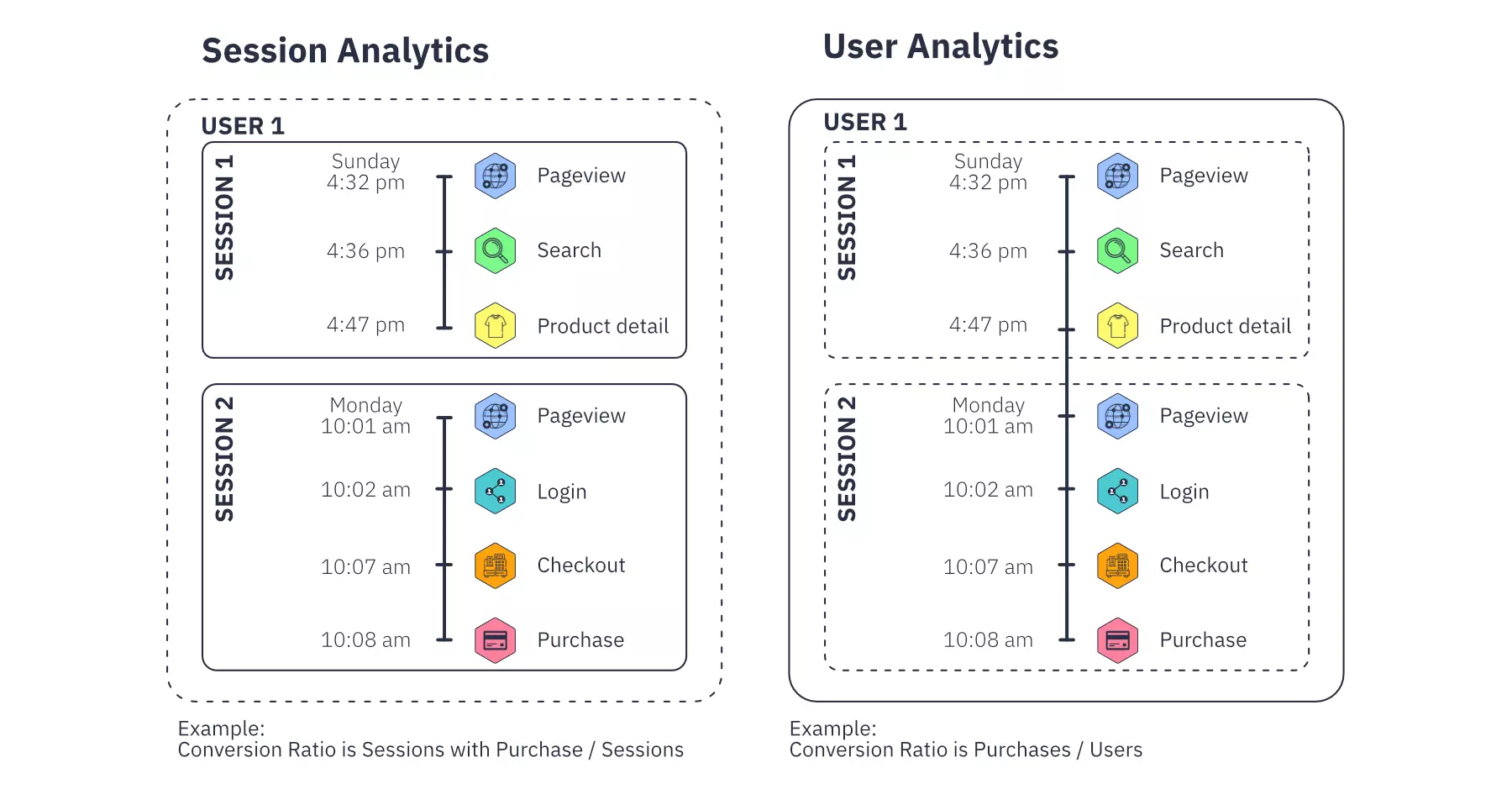
Therefore, your analytical approach should change to some extent. Forget KPIs built on sessions. Your main KPIs should be based on User metrics. Moreover, you should pay more attention to the details of the customer journey and analyze the sequence of individual events within the user's life cycle.
Above, we mentioned changes in the conceptual approach that you will have to adapt to, but your business goals and processes must be adjusted as well. However, this approach is not directly related to GA4 only. A user-centric and event-based approach has been around for years, and GA4 is just adopting it now. You can choose to be user-centric even with Universal Analytics, but GA4 will lead you to it.
| Universal Analytics | GA4 |
|---|---|
| In Universal Analytics, everything revolves around sessions or page views. These are the primary entities in most of the default reports. In Universal Analytics it is possible to use a user scoped dimension user ID, but even with creating a duplicate and special user view, the benefit is cumbersome. To calculate any user metric from session or hit level metrics is not possible in UA itself. | User metrics become the primary metrics. The menu in the interface of the new GA4 itself is strongly user-oriented. The main reports are located under the “Life cycle” tab, and the individual items in this menu refer to the individual steps in the user's life cycle. |
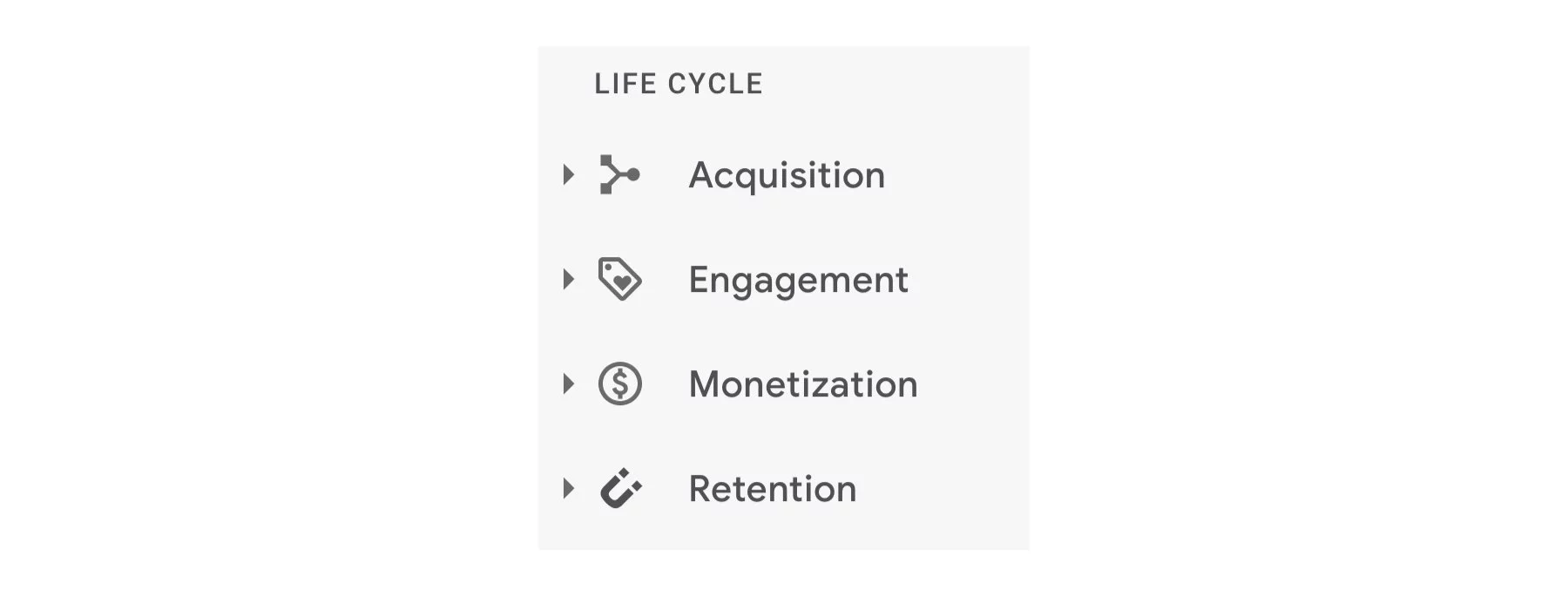
In GA4, you will not find a custom dimension on a session-level scope at this moment. Although the session concept is still available, and even used in some default reports, it is no longer dominant.
Reporting and data explorations
GA4 is not yet suitable for someone who is used to doing exploratory analysis in the reporting interface. On the other hand, its reporting functionality is more simple for common users who got the system configured by someone else. If you use the Web Analytics tools to continuously check a single KPI, you might be ok. If you need a bit more information about what is happening, meaning you go into Analytics to understand specific changes or want to analyze some trends, it will take you much longer to do it with GA4. You will need to build the analysis in the Analysis hub first, and then you can play with the data. However, if you are a veteran data analyst, you might enjoy the Analysis Hub functionality. This tool provides a querying and reporting interface that allows analyses that are impossible to do in Universal Analytics without first exporting data to an external database.
Feedback from other early adopters is that you either love or hate the new GA4 reporting interface. If you plan to use Analysis Hub or BigQuery and nothing else, you will be happy. If you are used to the default reports in Universal Analytics, you will miss a lot of features.
We are uncertain whether GA4 will ever have as rich of reporting possibilities as Universal Analytics. Without knowledge of Data Studio or BigQuery, or the option to make default reports from Analysis Hub, it is now not as useful.
| Universal Analytics | GA4 |
|---|---|
| Default reports are usable to start with. Default reports allow for various sets of data visualization. | Default reports are not as usable without configuration. It has a static set of charts with limited interactivity. |
| The custom reporting functionality allows for building quick reports and sharing them. | The custom reporting functionality is not available. |
| It has basic exploratory analysis in default or custom reports. | Basic exploratory analysis is not possible, and you have to use the complex Analysis Hub. |
| Deeper Exploratory analysis, however, is not possible. | Deeper Exploratory analysis is possible in Analysis Hub or in BigQuery. |
Functionalities comparison
If you would like to know more details and the difference between various the features and modules of both versions of Google Analytics, read the article Google Analytics 4 - The Ultimate Testing and Comparison Report.Summary
Although there are some missing functionalities, GA4 is ready for light usage and if you still do not know how to start adopting it, below are some quick recommendation steps.
Step 1) GA4 as a playground
The duration between 2 and 5 months
Start collecting data into the GA4 property as soon as possible. This will give you the touch and feel of the difference between UA and GA4 and you will know which features you are still missing for production adoption. Use the default measurement (page views and automatic enhanced measurement). Do not spend time configuring events. This will come later and will require much more effort and preparation. Focus on data quality and verification where the default measurement differs from your measurement configuration. Look for sessions and traffic differences especially.
Step 2) GA4 as a playground for advanced features
The duration between 3 and 6 months
Start thinking about conversion events. These might be purchases, time spent on pages, etc. It should be anything essential for the KPI evaluation you currently use in UA. This step will require some implementation effort. At this stage, you must consider the user-centric analytical philosophy. Some legacy KPIs will not be reproducible in the new environment. You will need to adapt and learn this new approach. Prepare others for philosophical differences between UA and GA4.
Step 3) GA4 production-ready for basic functionalities
The duration between 1 week and 1 month
GA4 is now at the stage where you might start using it for production purposes. You will most likely still need to use UA, but GA4 should be ready to take over some of the requirements. Before you make GA4 production-ready, decide if the old data collected have some value or if they were polluted, and not worthy of keeping. Most of the analysts or companies we interviewed start with a fresh new property and delete the low-quality garbage later. After this stage GA4 is now in production mode for your usage.
Step 4) GA4 becoming the primary Web Analytics tool
The duration between 4 months and 1 year
Start by porting over other remaining measurements that could be moved into GA4. As of today, depending on the usage maturity, GA4 covers between 30% and 80% of UA functionalities. It is critical to understand what others are using in UA and what they need before sunsetting UA. While getting more data and configuration on GA4, pay attention to the data quality. This is not the playing phase (Step 1 and Step 2 are) you might quickly ruin both your and the GA4’s reputation in your company, or at the minimum, unnecessarily prolong this stage. Train others on the philosophical differences and advocate for the new approach. This is the hardest part that requires some time.
Step 5) Waiting for Google to enhance GA4
The duration is unknown, and we expect Google to get the tool there by mid-2023
At this stage, GA4 should provide functionalities that will match its predecessor. If you do not use UA to its maximum potential, you will likely reach saturation sooner. At this moment, from a technical perspective, the new version is equivalent to its predecessor. You should start forcing the remaining UA users to make the switch. Maybe removing credentials in the old UA would be a gentle push to start the move.
Step 6) Sunset UA
The duration from 0 days up to two years
We recommend having at least 2 years of good quality data covering all your needs in GA4 before it is safe to sunset UA.
If you start with Step 1, the minimal time required to fully switch to GA4 is at least one year with fast adoption. The more realistic scenario for bigger companies and more users is about two years. We do not know any heavy UA users that have reached Step 4 (March 2021). Adding to that, it looks like the realistic estimate that companies could be ready to sunset UA with the required amount of data you have to collect is within a 2.5 to 3-year time frame, so potentially after Christmas 2023. We expect that Google will provide information about when they plan to sunset UA, but we do not know that at the moment.